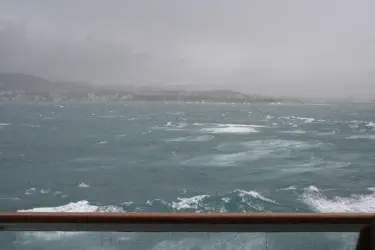Wondering how to save on mobile roaming charges and data fees while you travel abroad. In this feature, we’ll be unveiling a collection of invaluable tips to help you navigate the often perplexing world of mobile data while travelling abroad. We understand that staying connected is an essential part of modern-day exploration, but exorbitant roaming charges can quickly put a damper on your wanderlust. Fear not, intrepid globetrotter! We’ve curated a comprehensive list of savvy strategies to help you save on mobile data while travelling across the globe.
Discover how to leverage shipboard Wi-Fi networks, fine-tune your app settings, and seize the power of offline functionality. Unleash the full potential of your smartphone while keeping those data usage meters in check. Say goodbye to bill-shock surprises and embrace a more savvy, connected journey. It’s time to unlock the secrets of smart data management and take control of your roaming expenses like a seasoned globetrotter.
Here are some tips for saving on mobile roaming charges abroad:
- Check your carrier’s roaming plans: Before you go, find out what international roaming options your carrier offers. Some operators offer specific packages you can buy in advance for international travel, which can significantly reduce roaming charges.
- Use Wi-Fi as much as possible: Look for free Wi-Fi hotspots in places you visit. Many cruise ports, Tourist information kiosk, hotels, restaurants, cafes and sights offer free Wi-Fi. When connected to a Wi-Fi network, you can avoid using cellular data.
- Buy a local SIM card: it may be cost-effective to buy a local SIM card for your phone. This will allow you to benefit from local rates for calls, SMS and data. If your phone is compatible with virtual SIM cards, you can buy a virtual SIM card with an international data plan that suits your needs and save. Airalo offers a variety of virtual SIM plans at a reasonable price. You can buy the plan online before your trip.
- While on a cruise, if you have many sea days, connect to the ship’s Wi-Fi: Most cruise ships offer Wi-Fi access onboard. Although it may come at an additional cost, it is often cheaper than using your mobile data. Connect to the ship’s Wi-Fi network whenever possible to minimize data usage.
- Turn off cellular data while roaming: Before you leave your country, make sure to turn off cellular data while roaming in your phone’s settings. This will save you from automatically connecting to foreign data networks, which can result in high roaming charges.
- Use VoIP apps for calls: If you need to make phone calls, use VoIP (voice over IP) apps such as Skype, WhatsApp, or Viber. These apps allow calls to be made over a Wi-Fi connection, which can significantly reduce roaming charges.
- If you’re away for an extended period of time or need to place calls to clients while you are working abroad, you may want to buy local phone number through Skype. . Canadian residents can benefit from free Canadian local calls through the Free services of Fongo. This free phone service is ideal for Canadian Snowbirds.
If you still plan to use a data plan on your voyage, optimize your data consumption:
- Use offline maps and navigation: Prior to your cruise, download offline maps and navigation apps, such as Google Maps offline mode or Maps.me. This way, you won’t need to rely on data for navigation while exploring ports of call.
- Avoid large data downloads or uploads: Avoid downloading large files posting large photos or videos on social media while roaming. Wait to be connected to a Wi-Fi to post on social media or send pictures to your friends and family by email. These activities can quickly consume your data allowance and incur additional charges.
- Disable push email: Push email settings constantly sync your email inbox, which can consume data. Change your email settings to manually fetch new messages preferably when you have access to free Wi-Fi or set it to fetch at longer intervals to reduce data usage.
- Disable automatic app updates: Turn off automatic app updates on your mobile device. Updates can consume a significant amount of data, especially if you have many apps installed. Instead, manually update your apps when you are connected to Wi-Fi.
- Turn off automatic media downloads: Apps like WhatsApp and Facebook Messenger often automatically download photos and videos, which can quickly consume data. Disable automatic media downloads or set them to Wi-Fi only to prevent unwanted data usage.
- Limit background data usage: Go to your device settings and restrict background data usage for certain apps. This prevents apps from using data when you’re not actively using them. You can selectively allow specific apps to use data in the background if necessary.
- Use data-saving modes: Many smartphones have built-in data-saving modes that can help you reduce your data consumption. Enable these modes to compress data, limit background activities, and optimize your device for lower data usage.
- Utilize cached content: Some apps, like news or social media, store data locally to enable offline reading. Take advantage of these features by downloading articles or posts before you go offline, allowing you to access them later without using data.
- Limit streaming data: Avoid streaming videos or music while roaming, as it consumes a lot of data. If you want to listen to music or watch videos, download them in advance when you’re connected to a Wi-Fi network. If you plan to stream music or videos, adjust the quality settings to a lower resolution or utilize offline modes when available. Streaming at lower quality consumes less data, allowing you to enjoy your content while minimizing data usage.
- Monitor data usage: Keep an eye on your data consumption regularly to ensure you stay within your limits. Most smartphones have built-in data monitoring tools or you can use third-party apps to track your usage. This awareness will help you adjust your habits accordingly.
Don’t forget to check your operator’s specific conditions and check roaming rates before you travel.